Aimy IndexNow notifies search engines about new or updated content of your website automatically. So search engines know about the latest updates of your website immediately. Plugin for Joomla! 3, 4, 5 and 6.
Features
This Joomla! plugin submits URLs of new or updated content – just in time and automatically on save (or upload for media files).
IndexNow is supported by several search engines, for example Bing and Yandex. We use the central API of indexnow.org to submit new or updated URLs. This way, all search engines that support IndexNow will be informed automatically.
Aimy IndexNow is easy to set up and ready for use in about 2 minutes.

| Feature | Aimy IndexNow | Aimy IndexNow PRO |
|---|---|---|
| Generates and hosts API key | ✓ | ✓ |
| Set minimum time for submission | ✓ | ✓ |
| Choose between manual and automatic submission | ✓ | ✓ |
| Set URL exclude patterns | ✓ | ✓ |
| Support for... | ||
| … Joomla! articles | ✓ | ✓ |
| … Joomla! categories | ✗ | ✓ |
| … Joomla! media files | ✗ | ✓ |
| … Joomla! tags | ✗ | ✓ |
| Missing component support? |
Contact the Aimy Extensions Team for support of third party extensions
or use Aimy IndexNow together with Aimy Sitemap — find out how that works in "How to use Aimy Sitemap and Aimy IndexNow together". |
|
| Other Features | ||
| Pass URLs to Aimy Sitemap | ✗ | ✓ |
| Support for Frontend-Editing | ✗ | ✓ |
| Updates on new releases | ✓ | ✓ (for one year - 15 month on renewal) |
Single Domain
17.85 €Unlimited Domains you own
64.26 €Unlimited Domains you maintain
117.81 €Not sure which one is the right one? See examples!
Documentation
User Manual
Introduction
Aimy IndexNow automatically informs search engines when new content becomes available on your website or updates have been published - instantly. To achieve this, the plugin uses the IndexNow protocol to submit notifications.
Supported Joomla! Versions
Aimy IndexNow supports Joomla! 3.9 and up, 4.0 and up, 5.0 and up, 6.0 and up.
Installation
The installation of the extension follows the common Joomla! procedures.
In case you are not familiar with these procedures, proceed as follows:
- Download the extension's ZIP archive
- Log into your Joomla! backend as "Super User"
- From the menu, choose "System → "Install" → "Extensions"
- Click on the "Or browse for file" button and select the ZIP archive
The extension's archive will be uploaded and installed afterwards.
NOTE: All plugins are disabled by Joomla! when installed for the first time. To enable Aimy IndexNow, proceed and configure the plugin.
Configuration
After a fresh installation, click on the "Configure plugin now" button on the installation report page.
At any time, you can configure the Aimy IndexNow plugin using Joomla!'s Plugin Manager by choosing "System" → "Manage" → "Plugins". Locate the plugin and click on its name in the "Plugin Name" column of the plugin listing.
Enabling the Plugin
In order to use the plugin's functionality, you have to enable it first.
To do so, change the plugin's status from "Disabled" to "Enabled" and apply your changes by clicking on either the "Save" or "Save & Close" button in the toolbar.
Plugin Options
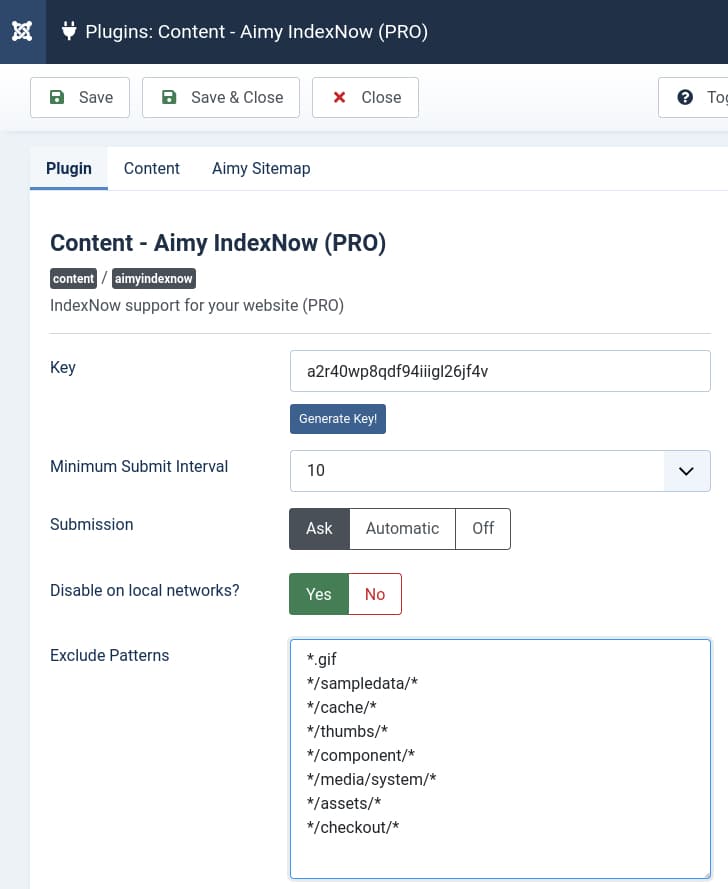
Aimy IndexNow's functionality can be suited to your needs using the following configuration options:
- Key
-
You can enter your already existent key, enter a new one or use the "Generate Key!" button to let a new one be generated for you.
Aimy IndexNow will use this key when communicating with the IndexNow API and make sure an appropriate keyfile will be created on your webspace before the first submission.
HINT: If you create a new key, please keep in mind to use only digits ([0-9]), letters ([a-z] & [A-Z]) and dashes (-). A key must contain between 8 and 128 characters. For details, please have a look at the documentation available at https://www.indexnow.org/documentation.
- Minimum Submit Interval
-
To avoid submitting the same URL to the IndexNow API too often, you can specify the minimum submit interval in minutes.
- Submission
-
Choose whether Aimy IndexNow should ask before each submission or if submissions should be send automatically.
The PRO version allows submissions to be turned off ("Off"), which is mostly intended to be used with Aimy Sitemap. Have a look at https://www.aimy-sitemap.com/how-to-use-aimy-sitemap-together-with-aimy-indexnow.html for details.
- Disable on Local Networks?
-
Choose whether submissions should be disabled on local networks. We recommend to keep the default setting of Yes.
- Exclude Patterns
-
You may specify wildcard patterns, one on each line, that should be excluded. These patterns are case-sensitive. Regular expressions are not supported.
If an URL matches on of the patterns, no notification will be send for it.
Examples:
*.gifwill exclude any file having the extension ".gif"./legal/will exclude all URLs starting with/legal/, for example- "
/legal/imprint.html" or - "
/legal/terms-of-use.html".
- "
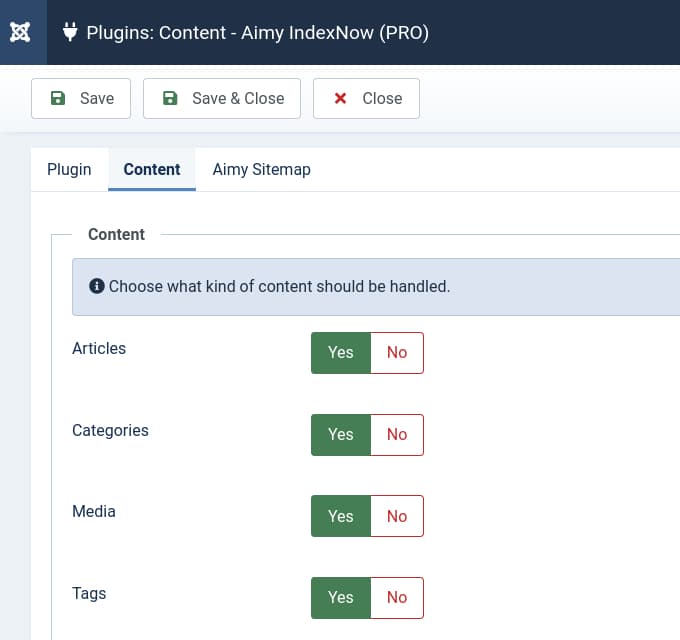
Aimy IndexNow PRO allows to configure which types of content should be handled. The free of charge version does support Joomla! articles.
- Article
-
Joomla! articles (
com_content) - Categories (PRO feature)
-
Joomla! categories (
com_categories) - Media (PRO feature)
-
Media files handled by Joomla! (
com_media) - Tags (PRO feature)
-
Joomla! Tags (
com_tags)
AimyIndexNow PRO allows to pass detected content changes to Aimy Sitemap:
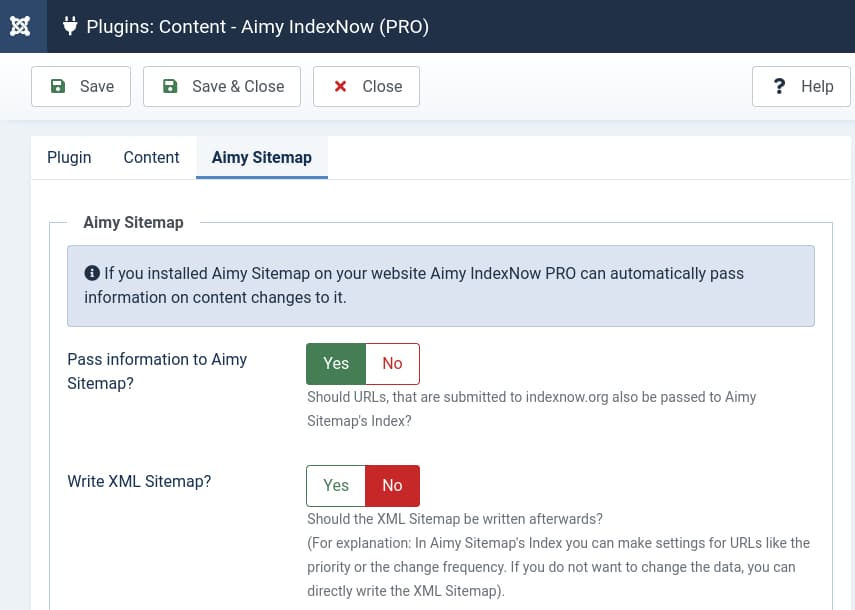
- Pass Information to Aimy Sitemap (PRO Feature)
-
If enabled, all URLs submitted to
indexnow.orgwill be passed to Aimy Sitemap's index as well. - Write XML Sitemap (PRO Feature)
-
If enabled, the website's XML sitemap will be automatically writted after the URL has been passed to Aimy Sitemap's index.
Notes and Limitations
When will a Notification be submitted?
In order to submit a notification to indexnow.org, Aimy IndexNow requires...
- support for the component that manages the content to be enabled,
- the content to be both published and public,
- the content to be saved at least once and
- that a notification has not already been submitted within the amount of minutes set as Minimum Submit Interval.
Aimy IndexNow will submit a notification if new content is created, existent content is updated or content changes its state so that it becomes available to the public. Currently no notifications will be submitted if content is deleted or becomes unavailable.
Notification Message Support in com_media
In contrast to Joomla!
3,
com_media does not show notification messages sent by Aimy IndexNow in Joomla!
4 anymore.
However,
as of v4.0 notification messages are queued and will be shown as soon as you visit a component that triggers content plugins in your website's Joomla!
backend,
i.e.
com_content ("Articles").
If you have chosen "Ask" as mode for "Submission", you will be able to trigger submissions to indexnow.org then.
Will I receive a Notification Message after a Submission?
You will receive a notification message within your Joomla! backend...
- after each submission and
- if a submission has been canceled because the same URL has been submitted shortly (see Minimum Submit Interval option)
Of course you will be notified if a error should occur as well.
Supported Search Engines
Aimy IndexNow submits all notifications to the official indexnow.org endpoint. The submission will then be immediately shared with all other IndexNow-enabled search engines (like Bing or Yandex).
Have a look at the IndexNow FAQ for details: https://www.indexnow.org/faq.
Removal of Keyfiles
Aimy IndexNow will not remove any keyfile (i.e. upon deinstallation). Just remove it manually from the root directory of your website if you should not need it anymore.
"Start Publishing" Feature of Joomla! Articles
Aimy IndexNow does only submit a notification if an article is currently published, not if it will be published automatically in the future. You will need to save it once more afterwards in order to trigger a notification to be submitted.
Batch Processing of Articles
On batch processing of articles the technical events required are not triggered by Joomla! - as a result, Aimy IndexNow will not be executed in this case.
Content Saving in Frame
Aimy IndexNow will not submit notifications when content is saved in a frame ("component view", i.e. if a new article is created while creating a new menu item). That's because the final URL of the page may not be available at this point.
Joomla! Installation within a Subdirectory
If you installed Joomla! within a subdirectory, the keyfile generated by Aimy IndexNow won't be retrieved by the search engines for verification purposes as the keyfile must be placed in a website's root directory.
There are a couple of approaches to work around this limitation:
- Manually create a keyfile in the root directory of your website and enter your key in the plugin's options.
Have a look at the IndexNow protocol's documentation for details: https://www.indexnow.org/documentation
- Copy the file created by Aimy IndexNow within Joomla!'s root directory after the first notification to the website's root directory - its filename equals your key,
suffixed with
.txt. - Create a rewrite rule within the root directory's
.htaccessfile.<IfModule mod_rewrite.c> RewriteEngine On RewriteRule ^/?(your-key\.txt)$ /your-subdirectory/$1 [L] </IfModule>The latter approach will only work if your website is served by the Apache webserver.
Copyright & Trademark Notice
The Joomla!® name and logo are trademarks of Open Source Matters, Inc. in the United States and other countries.
IndexNow is a protocol and indexnow.org a webservice sponsored by Yandex N.V. and Microsoft Corporation, offered under the terms of the Attribution-ShareAlike Creative Commons License.
Mentioned hard- and software as well as companies may be trademarks of their respective owners. Use of a term in this manual should not be regarded as affecting the validity of any trademark or service mark. A missing annotation of the trademark may not lead to the assumption that no trademark is claimed and may thus be used freely.
Release Notes
Read news and release notes on Aimy IndexNow here
Translators
- Dari (Afghanistan), Mohammad Hasani
- Dutch, dnt-internetservice.nl
- English, Aimy Extensions Team
- Farsi (Iran), Abdulhalim Pourdaryaei
- French, Philippe Ramage
- German, Aimy Extensions Team
- Polish, Adrian Tomczykowski
- Spanish, Andrés Restrepo
- Swedish, Peter Gustafsson
Want to contribute a new translation? Great, here's how you can accomplish it!
License
This software is covered by the GNU General Public License Version 2 (GPL-2.0). You will receive a copy of the license together with the software. You may also want to have a look at the license online here.
