Aimy Speed Optimization PRO helps to speed up your Joomla! website with just a few clicks. It is very easy to use – no technical know-how is needed!
It optimizes CSS & JavaScript, HTML code, image loading and allows to enable both browser caching and compression.
Plugin for Joomla! 3, 4, 5 and 6.
Features
Aimy Speed Optimization uses a lot of common methods to speed up your website. If you do not have a technical backround, just use the default settings. The plugin is very easy to set up. It comes along with the following features:

- Eliminate render blocking
- embed and minify CSS
- queue JavaScript asynchronously
- use preloading for CSS and JavaScript files
- Minify HTML
- Optimize image loading with
- deferred loading or
- lazy loading
- Set width and height attributes of images automatically
- Embed small images directly into the HTML code
- Set up browser caching and compression via Apache's .htaccess file directly from Joomla!'s backend
Single Domain
48.79 €Unlimited Domains you own
170.77 €Unlimited Domains you maintain
317.14 €Not sure which one is the right one? See examples!
Boost your Page Speed
With this Joomla! plugin you can increase your page speed easily. Say goodbye to render blocking pages! A page's speed is one of the many criteria that you should think of in your search engine optimization (SEO).
The performance results depend on your individual setup. But have a look at our Case Study on Page Speed to see which results are possible. The case study is tested with Google's online tool PageSpeed Insights and increased performance by up to 36 points (mobile speed) and up to 27 (desktop speed) on a few real-life websites.
Aimy Speed Optimization allows to optimize image loading with deferred or lazy loading. Both methods speed up the rendering of your Joomla! website (What is the difference between deferred and lazy loading?). Additional options allow individual fine tuning.
Aimy Speed Optimization implements a lot of suggestions made by Google's PageSpeed Insights online tool you will find in the following feature list. For detailed information on the technology, please have a look at the documentation.
Screenshots
Documentation
User Manual
Introduction
Aimy Speed Optimization is a Joomla! plugin that optimizes your content for page speed in a couple of ways:
It allows you to minify & embed CSS in your pages and queues JavaScript asynchronously so both do no longer block your pages' rendering. Theses JavaScript and CSS resources can be automatically preloaded as well. Additionally the HTML code can be minified.
The way images are loaded can be optimized: You can choose to either just add missing image dimensions or load images deferred or lazy.
Besides that,
browser caching and compression can be activated and configured automatically (using Apache's .htaccess file).
These features help to speed up your Joomla! website with a faster rendering in your visitor's browsers.
With Google™ Page Speed Insights you can check your website's speed from various perspectives. We believe this is not a coincident, but a chance to tune your website for your visitors and gain some SEO benefits as well.
Supported Joomla! Versions
Aimy Speed Optimization supports Joomla!...
- 3.9 and up,
- 4.0 and up,
- 5.0 and up,
- 6.0 and up.
Requirements
Aimy Speed Optimization requires:
- a supported Joomla! version (see above)
- PHP 7.0.0 or above
- DOM PHP extension (usually enabled)
- Mbstring PHP extension (usually enabled)
- a Joomla! template that uses HTML 5
Installation
The installation of the extension follows the common Joomla! procedures.
In case you are not familiar with these procedures, proceed as follows:
- Download the extension's ZIP archive
- Log into your Joomla! backend as "Super User"
- From the menu, choose "Extensions" → "Manage" → "Install"
- Click on the "Or browse for file" button and select the ZIP archive
The extension's archive will be uploaded and installed afterwards.
For further information, please have a look at the Joomla! documentation Installing an Extension.
NOTE: All plugins are disabled by Joomla! when installed for the first time. To enable Aimy Speed Optimization, proceed and configure the plugin.
Configuration
After a fresh installation, click on the "Configure plugin now" button on the installation report page.
At any time, you can configure the plugin using Joomla!'s Plugin Manager by choosing "Extensions" → "Plugin Manager" from the menu. Locate the plugin and click on its name in the "Plugin Name" column of the plugin listing.
Enabling the Plugin
In order to use the plugin's functionality, you have to enable it first.
To do so, change the plugin's status from "Disabled" to "Enabled" and apply your changes by clicking on either the "Save" or "Save & Close" button in the toolbar.
The default configuration of Aimy Speed Optimization leaves any decision how to optimize page speed on your Joomla! website up to you, that is, the default configuration does not enable any of the available optimizations.
Options: Plugin
Aimy Speed Optimization's functionality can be suited to your needs using the following configuration options, which are grouped in the tabs "Plugin", "Images" and "Expert Settings":
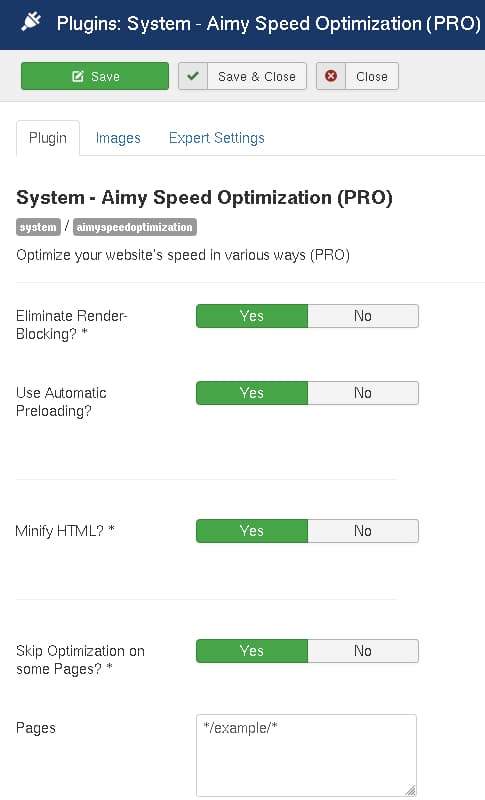
- Eliminate Render-Blocking?
-
This option allows to optimize both CSS and JavaScript elements so that they will no longer block the rendering of your page.
CSS is minified and directly embedded into the HTML code. JavaScript files and all inline code is loaded and executed asynchronously in a queue, that is one after another, keeping their sequence intact.
NOTE: Dynamically generated and offsite CSS is handled in a way similar to JavaScript: it is queued and loaded after the initial rendering of your website has finished. This approach usually works as expected for non-ciritical CSS like fonts and prevents your website from blocking. However, if the CSS is essential for rendering your website (for example Bootstrap from a CDN) there is no way to prevent blocking. In this case, the solution would be to store the CSS code on your webspace so it can be embedded.
- Use Automatic Preloading?
-
If enabled, specific preload
linkelements will be added to a page. These elements allow a visitor's browser to preload all queued CSS and JavaScript elements in the background so that these elements may be already loaded when they are required.
- Minify HTML?
-
If enabled, your HTML code will be minified before being delivered to your visitor's browser.
Enabling this setting is recommended only if the "Expert Settings" option of "Enable Compression" cannot be used.
- Skip Optimization on some Pages?
-
If you like to exclude single pages of your website from the optimization, you can list them here. This may be useful if an extension used on a specific page of your website is not compatible with Aimy Speed Optimization.
Patterns are supposed to be entered one on each line - currently only the wildcard character ("
*") is supported as a non-literal character.Patterns are matched against the combination of path and query string of the current URL.
Example: given the URL "
https://test.org/gallery.html?page=12", patterns are matched against "/gallery.html?page=12".If one of the entered pattern matches, no on-page optimization (as defined in the "Plugin" and "Images" tabs) will be done on that page. To exclude the page given in the above example, you could for example enter the following pattern: "
/gallery.html*".
Options: Images
Aimy Speed Optimization gives you a couple of options to optimize image loading on your website (<img> elements and <source> elements in <picture> containers).
Both popular techniques of deferred loading and lazy loading are supported.
You can either choose to manually select which images should be optimized or automatically select all uploaded images.
Furthermore (small) images can be embedded in the HTML-code directly.
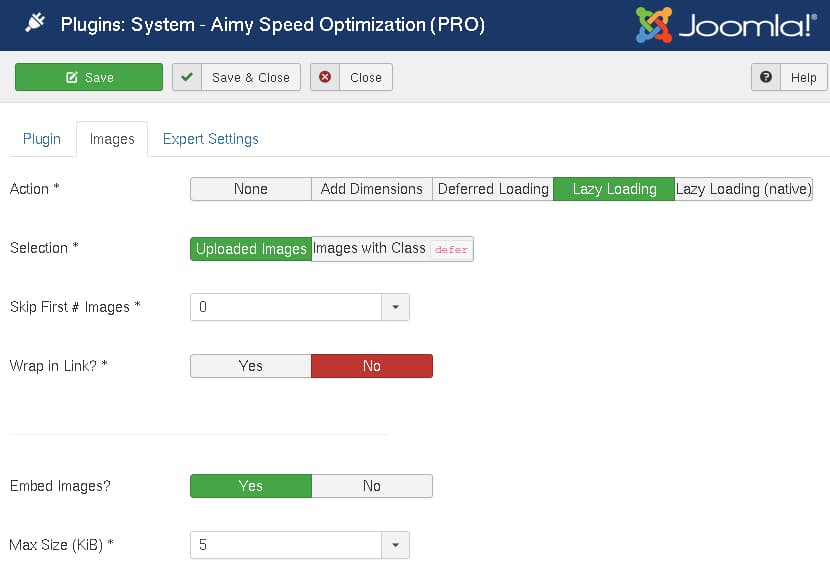
- Action
-
Which action should be applied to your images?
- None
-
Keep images as they are.
- Add Dimensions
-
Automatically add missing image dimensions ("width" and "height" attributes).
This option handles onsite images only.
- Deferred Loading
-
Replace all selected images with a transparent placeholder. To speed up rendering, missing image dimensions of the original image are added.
Once the page has been initially loaded by the browser, all image placeholders will be replaced with the original images.
Note: This options works for onsite and offsite images. But if the image is loaded from an external website, dimensions cannot be set automatically. In this case, we recommend to add width and height manually.
- Lazy Loading
-
Replace all selected images with a transparent placeholder. To speed up rendering, missing image dimensions of the original image are added.
The original images are then automatically loaded whenever they get near the user's view, i.e. by scrolling.
Note: This options works for onsite and offsite images. But if the image is loaded from an external website, dimensions cannot be set automatically. In this case, we recommend to add width and height manually.
- Lazy Loading (native)
-
If enabled, a "
loading" attribute with the value of "lazy" will be added to all selected images. A visitor's browser will then take care of loading the image in a lazy manner if the feature is supported natively.Note: As this feature just annotates the selected images for being lazy loaded and leaves the technical details for the browser's native support, it does not require any JavaScript.
We recommend to use native lazy image loading as it does not depend on any JavaScript code, does not fall under the Restrictions mentioned below and native support of modern browsers is already about 75% and growing (as of November 2021).
- Selection
-
Which images should be optimized?
- Uploaded Images
-
All onsite images uploaded to Joomla!'s
/images/directory, i.e. using com_media ("Content" → "Media") or those stored beneath the/cache/directory. - Images with Class "defer"
-
All images (onsite or offsite) which do have a class name of "defer" assigned, i.e.:
<img src="/images/pagespeed.jpg" alt="" class="defer" />
Most Joomla! editors allow to add classes to images easily.
We recommend to manually select images by adding the "defer" class to them. The manual selection sure takes time but in our experience leads to best results.
- Skip First # Images
-
Set whether to skip the first images of the selection given above.
- Wrap in Link?
-
Both deferred loading and lazy loading make use of the well-known "data-src" attribute, which is used by Google™ itself.
However, this option allows to wrap each image (
<img>element) of the selection in an HTML link (<a>element) that points to the original image, unless it is not used within a link already. This way, you can make search engines find your images more easily.We recommend to enable this option only if you have problems with search engines not picking up your deferred or lazy loaded images.
Note: This option is not needed (and therefore not available) if native lazy loading has been enabled.
- Embed Images
-
If enabled, images of a certain file size will be embedded inline in a page's HTML code directly. That helps to reduce the amount of HTTP requests required to transfer the content of a page. It is recommended for small images (for example icons, divider, flags, buttons and such).
- Max Size (KiB)
-
Set the maximum size of an image that should be embedded directly.
Options: Expert Settings
The first two option of the expert settings allow you to change your .htaccess file directly from the Joomla! backend. They require that your website is served by an Apache web server and that an .htaccess file is already present in the root directory of your Joomla! installation (i.e. the one shipped with Joomla!).
Please do not manually change the marker lines inserted by this plugin - they are required in order to update your configuration according to your settings.
WARNING: Before enabling an expert option, be sure that your webserver is configured to allow the overrides specified along with the settings to be used. Usually these directives are available and allowed. However, if in doubt, ask your webhoster to be sure!
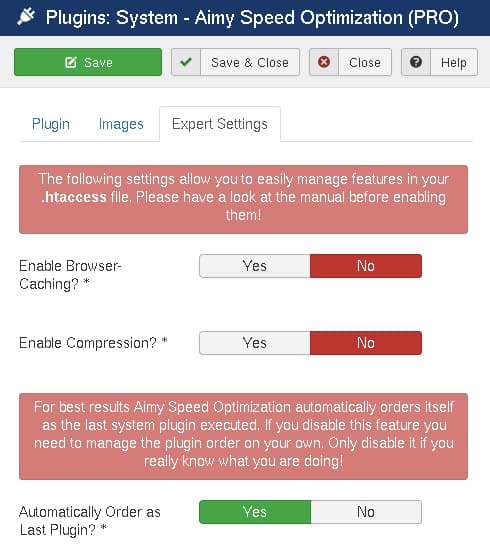
- Enable Browser-Caching
-
If enabled, Apache's mod_expires is activated and configured to send caching instructions to your visitor's browsers in the following way:
- Non-Static Resources (not cached)
-
HTML, XML, JSON
- Static Resources (cached for up to one year)
-
PNG, GIF, JPEG, ICO, WEBP
JavaScript, CSS
EOT, WOFF, WOFF2, TTF, SVG
Required Apache Override:
IndexesHint: If you could set a custom Directory Index in your
.htaccessfile, you can safely enable this option as well, as both require the same Apache Override to be allowed. - Enable Compression
-
If enabled, Apache's mod_deflate is configured to compress content of the following types:
HTML, XML, JSON, JavaScript, CSS, SVG
Required Apache Override:
FileInfoHint: If you are using SEF and successfully enabled mod_rewrite in Joomla!'s Global Configuration, you can safely enable this option as well, as both require the same Apache Override to be allowed.
If any of these settings is changed, your .htaccess file will be updated accordingly when the configuration is saved.
HINT: If the plugin is deinstalled, the lines inserted by Aimy Speed Optimization will be deleted automatically. If you had enabled the options before and then deactivate the extension the lines will still be in your .htaccess file. Please disable these options and save this setting before deactivating the plugin.
- Automatically Order as Last Plugin
-
If enabled, Aimy Speed Optimization will automatically order itself as the last system plugin executed to achieve best optimization results.
HINT: It is recommended to keep the default value of "Yes" unless you really know what you are doing.
Restrictions
Please go through the restrictions carefully to know which features of Aimy Speed Optimization will be usable on your website and which extensions are currently unsupported:
Features
- Eliminate Render-Blocking
-
- Embedding CSS
-
Internet Explorer 8 will not interpret any media queries in embedded CSS code, even if an auxiliary library like respond.js is used.
Dynamically generated and offsite CSS code cannot be embedded (i.e. CSS of an offsite webfont).
- Queuing JavaScript
-
Loading of JavaScript in a queue asynchronously without blocking the rendering of your page has been tested extensively and is known to work with other JavaScript frameworks as well, but only jQuery and jQuery UI are officially supported right now.
Require.js resources are kept as is, because they are usually loaded asynchronously on their own and work as expected with Aimy Speed Optimization.
JavaScript code of Google Analytics Experiments (used for A/B testing) and Facebook Pixel Events is kept as is and will not be queued.
- Images: Deferred Loading & Lazy Loading
-
Both options require JavaScript to be enabled in a user's browser. All common browsers and well-known search engines do support JavaScript and enable it by default.
- Images: Lazy Loading
-
Lazy loaded images may only be available in the print version or in Reader View if they have been loaded already, that is, if they have once been in the reader's view.
- Images: Wrap in Link
-
Automatically wrapping all deferred or lazy loaded images (
<img>elements only) in a link may break some image galleries or slideshows which make assumptions on the structure of the images and their containers on their own.<source>elements in<picture>containers won't be wrapped. - Browser Caching and Compression
-
Browser Caching and Compression are realized via the configuration of the
.htaccessfile. This will only work for Apache web servers.
Unsupported Extensions & Services
Some extensions are known to be incompatible with Aimy Speed Optimization. If they are used on single pages only, you may use the option "Skip Optimization on some Pages" (see Options: Plugin above).
The following extensions and services are currently not supported:
- Page Cache (system plugin)
-
Alternative: set "Conservative Caching" or "Progressive Caching" in Joomla!'s "Global Configuration" ("System" → "Cache Settings").
- ReCaptcha (captcha plugin)
-
The plugin does not work if the "Eliminate Render-Blocking" option is active.
Alternative: use another captcha plugin like Aimy Captcha-Less Form Guard.
- J51 - Florence (template)
-
The template does not work as expected if the "Eliminate Render-Blocking" option is active.
- Vertical Menu (module)
-
The module does not work as expected if the "Eliminate Render-Blocking" option is active.
- Helix Ultimate, Helix 3, Helix ... (template)
-
These templates do not work as expected if the "Eliminate Render-Blocking" option is active.
- Horizontal scrolling slideshow (module)
-
The module is not covered by the "Eliminate Render-Blocking" optimizations: its code is kept as-is and the page it is embedded on may block.
- RAXO All-mode (module)
-
These templates does not work as expected if the "Eliminate Render-Blocking" option is active.
- sigplus Image Gallery (plugin)
-
The plugin does not work if the "Eliminate Render-Blocking" option is active.
- Consent Management Provider (CMP) (service)
-
If the usage of CMP code is detected on a page, the "Eliminate Render-Blocking" option is automatically disabled (for that page).
Besides that, not all features may work when Frontend Editing is used.
Copyright & Trademark Notice
The Joomla!® name and logo are trademarks of Open Source Matters, Inc. in the United States and other countries.
Google and the Google logo are registered trademarks of Google Inc.
Mentioned hard- and software as well as companies may be trademarks of their respective owners. Use of a term in this manual should not be regarded as affecting the validity of any trademark or service mark. A missing annotation of the trademark may not lead to the assumption that no trademark is claimed and may thus be used freely.
Aimy Speed Optimization does include and use the following Open Source libraries:
- HTML5-PHP
-
developed by Matt Butcher, Matt Farina & Asmir Mustafic.
- MinifyCSS & MinifyHTML
-
developed by Netzum Sorglos Software GmbH.
- JShrink
-
developed by Robert Hafner.
- $script.js JavaScript loader & dependency manager
-
developed by Dustin Diaz.
- [be]Lazy.js JavaScript lazy image loader
-
developed by Bjørn Klinggaard.
Videos
Release Notes
Read news and release notes on Aimy Speed Optimization here.
Translators
- Bulgarian, Stan Karavelikov (karavelikov.com)
- Czech, Aqui
- Dari (Afghanistan), Mohammad Hasani
- Dutch, CrosslineMedia.nl
- English, Aimy Extensions Team
- Farsi (Iran), Abdulhalim Pourdaryaei
- French, Daniel Dubois
- German, Aimy Extensions Team
- Hungarian, rs3.hu
- Polish, Abilion publishing house
- Slovak, Pectus publishing house
- Slovenian, Ervin Bizjak
- Spanish, Andrés Restrepo
- Swedish, Peter Gustafsson
Want to contribute a new translation? Great, here's how you can accomplish it!
License
This software is covered by the GNU General Public License Version 2 (GPL-2.0). You will receive a copy of the license together with the software. You may also want to have a look at the license online here.




