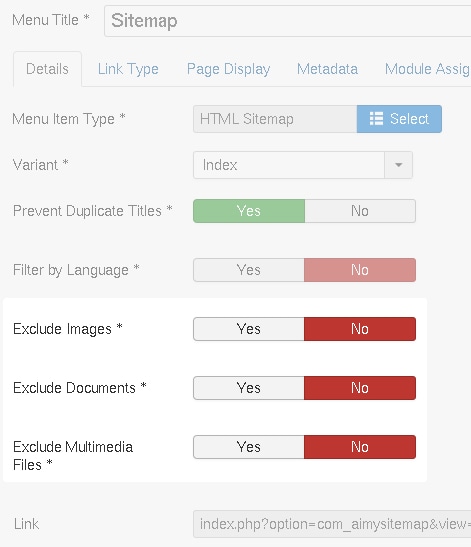Aimy Sitemap v26.0 introduces (limited) support for HTTPS-only websites in the free of charge version and allows to exclude certain document types from HTML sitemaps (PRO feature).
(Limited) Support for HTTPS-only websites in the free of charge version
Many users of the free of charge version requested support for HTTPS-only websites to be added to the free version. As nowadays HTTPS-only websites are no longer used merely by professionals, but are common for private websites as well, we decided to add support.
However, support for HTTPS-only websites is limited in one way in the free of charge version: the amount of entries written to the website’s XML sitemap is limited to 50 entries. If the amount of enabled URLs exceeds this limit, a warning will be shown when the “Write Sitemap” button is clicked (in “Manage URLs”). If you proceed anyway, the generated sitemap will be valid, but contain the first 50 enabled entries only.
Exclude Certain Document Types from HTML Sitemaps (PRO Feature)
Some users requested the option to exclude certain document types from an HTML sitemap. This way, a complete XML sitemap of a website can be provided for search engines, while the HTML sitemap does not list all entries.
Currently, Aimy Sitemap PRO allows to automatically exclude…
- images (i.e.
.jpg,.png, …) - documents (i.e.
.pdf,.doc,.txt, …) - multimedia files (i.e.
.mp3,.ogg,.mv4, …)
To do so, just open your HTML sitemap’s menu item and enable the excludes you like: